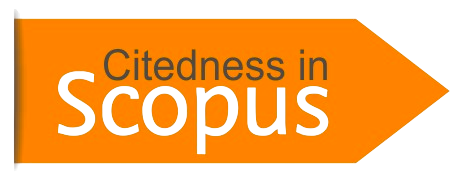How to Submit
All manuscripts for Sustainability (STPP) Theory, Practice and Policy must be submitted online through our Open Journal Systems (OJS) portal. Before beginning, we strongly recommend that all authors carefully review the Author Guidelines and format their manuscript using the official Journal Template.
Before You Begin
Please ensure you have the following items ready:
1. The final manuscript file in Microsoft Word format (.doc or .docx).
2. Full names, affiliations, and valid email addresses for all co-authors.
3. The manuscript title, abstract, and a list of keywords.
Online Submission Process
Step 1: Register or Log In To submit a manuscript, you must have an account with the journal.
New Users: Click the REGISTER link located in the top-right corner of the journal's homepage. Please complete all required fields in the registration form, including your profile information, login details, and the security check (captcha). Existing Users: If you already have an account, simply LOG IN.
Step 2: Start a New Submission Once logged in to your dashboard, click the "New Submission" button to begin. You will be guided through a five-step submission process.
Step 3: Initial Setup & Upload
a. Read and agree to all items on the submission checklist.
b. In the "Upload Submission" stage, you must first select the appropriate article component. From the dropdown menu, choose "Article Text".
c. Click the "Upload File" button and upload your manuscript in the specified Microsoft Word format.
Step 4: Enter Metadata This is a critical step. Please provide accurate and complete information.
a. Enter the full title of your manuscript, the abstract, and a list of all contributing authors with their affiliations.
b. Under the "Additional Refinements" or "Submission" section, you must select the appropriate journal section for your manuscript. Please choose "ARTICLES" from the dropdown menu.
Step 5: Confirmation and Final Submission Continue through the submission wizard until you reach the final confirmation page. Carefully review all the information you have entered. Once you are certain everything is correct, click the "Finish Submission" button to complete the process.
After Submission Upon successful submission, the corresponding author will receive an automated email acknowledgment from the OJS system. You can track the status of your manuscript (e.g., "Awaiting Assignment," "In Review") at any time by logging into your account. The Editorial Board will contact you directly once your manuscript has completed the initial review stage.